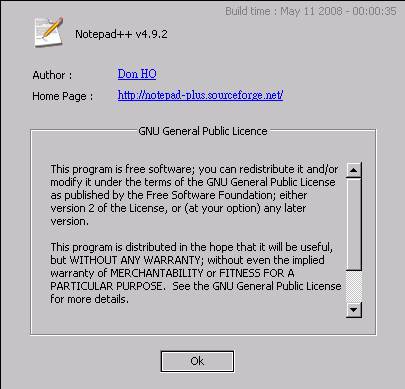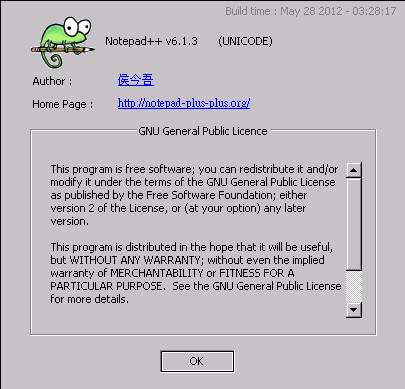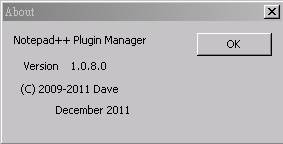ㄚ琪一直常使用Notepad++來寫程式,卻沒想到這是咱台灣人寫的,雖說這是用來寫程式的,但是ㄚ琪建議只要你有在用Windows內建的記事本NotePad的話,那麼你就可以移除它,改用Notepad++這個好用的程式碼編輯器,ㄚ琪也趁這次更新版本好了,目前ㄚ琪使用的版本是4.9.2版
現在最新的版本已經是6.1.3囉,呵呵,ㄚ琪用舊版的竟然有這麼一大段歷史了說。
你可以下載Notepad++ v6.1.3 Installer,只要一直點下一步就可以裝起來了。
ㄚ琪比較喜歡Notepad++ v6.1.3 zip package壓縮檔,方便在公司使用。
現在改成新版囉。
『Notepad++ 是在微軟視窗環境之下的一個免費的代碼編輯器。
為了產生小巧且有效率的代碼編輯器,這個在 GPL 許可證下的自由軟體開發專案採用 win32 api 和 STL 以 C++ 程式語言撰寫成,並且選用功能強大的編輯模組 Scintilla。
藉由加強與優化許多函數及演算法,Notepad++ 致力於減少世界二氧化碳的排放。當使用較少的 CPU 功率,降低電腦系統能源消耗,Notepad++ 間接造就了綠化的環境。多虧它的輕巧與執行效率,Notepad++ 可完美地取代微軟視窗的記事本。』
來自官方網站的說明,看來是真的可以移除記事本改用這套軟體了,而且ㄚ琪看到他是用win32 api和STL就可以完成這個軟體,也讓人很想學STL啊。
好了,先簡單介紹Notepad++了,現在要介紹這個最熱門下載的軟體了,Notepad++ Plugin Manager,現在很多軟體講外掛,連Notepad++也從3.1以後開始有外掛,如果你想學如何安裝外掛或是如何開發外掛,可以參閱這一篇英文:Plugins HOWTO
事情是這樣的,現在有的外掛已經很多了,可以參閱這一篇英文:A list of plugins
事情是這樣的,現在這個外掛管理器已經內建在Notepad++裡了,目前的版本是1.0.8.0,跟在SourceForge站上的軟體是一樣的版本,所以也不需另外下載去更新。
外掛管理器的功能就是讓你可以從Notepad++裡安裝、更新及移除外掛的程式,功能有:
- Install, Update and Remove all existing plugins
- Notify when an installed plugin has an update available, and allow the user to update directly
- Calculate dependencies between plugins, any plugin can depend on another plugin, which will be installed automatically if the user installs the initial plugin
- Install all supplemental files as well as the plugin file itself (e.g. config, doc, extra libraries)
- Automatic installation of the correct version (ANSI/Unicode) for your Notepad++
- Validation of DLLs copied, against a central list of valid files. This slightly mitigates the risk of automatically downloading updates.
- Only plugins that are compatible with your Notepad++ are shown
- Plugins can be put into categories – a suggestion was made of “Official, Common and Others”. Currently all plugins are in the “Others” category, as I think there needs to be some agreement as to what determines an “Official” plugin and which plugins are “Common”.
- Plugin Manager is able to update itself, and will notify the user when an update is available
- Proxies are supported, just change the setting
- Updates can be ignored, and the user will not be alerted to that update again, until a further new version of that plugin is released.
- The local plugin list file is only downloaded when something has changed – the MD5sum of the file is compared to the server’s version, and if it is different, then a new copy is downloaded.
- New for 0.9: Works with plugins that are installed multiple times – update them all or individually
直接貼英文,懶得翻了,但是如果讀者覺得有需要,ㄚ琪還是會翻的,不過請你留言讓ㄚ琪知道。
有空ㄚ琪也得多學學STL才行啊。ㄚ琪在此與友分享這好用軟體。